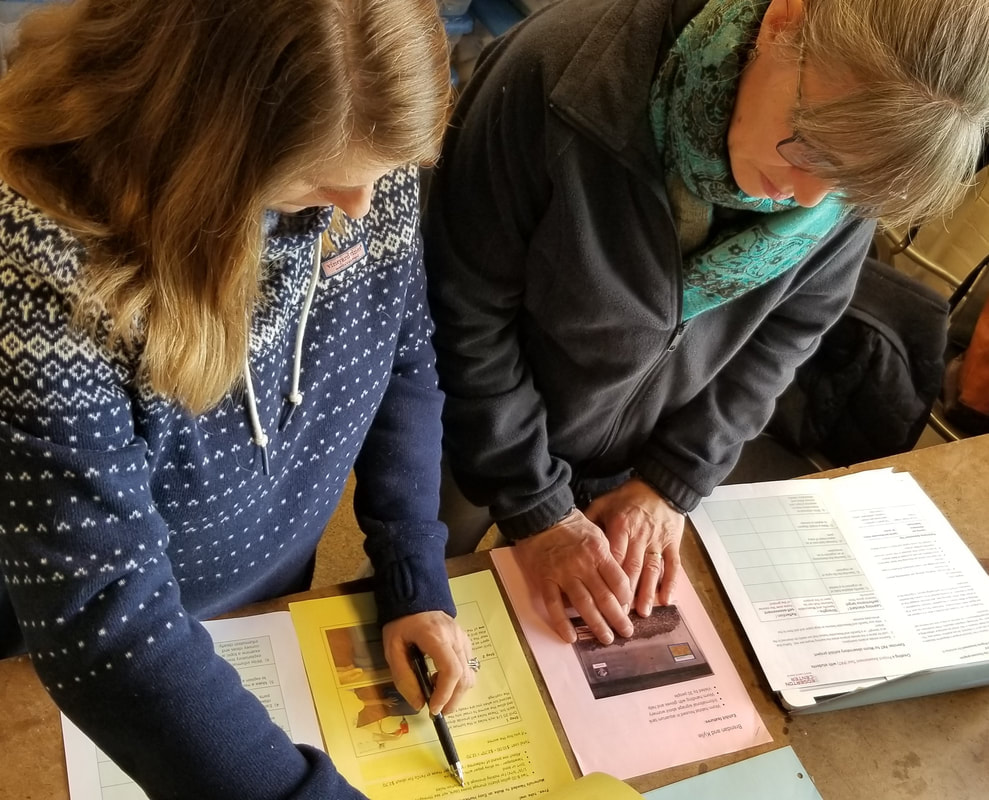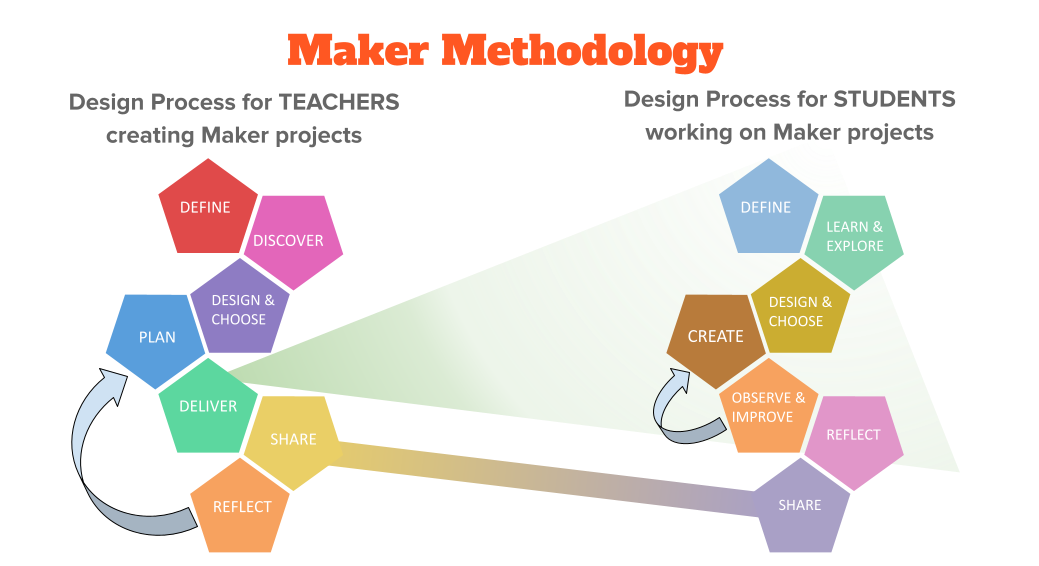Maker Methodology
Step 7: REFLECT
|
The Maker Methodology includes a step where you Reflect on the project you just completed - the process of creating it and leading it. It is a time to identify and evaluate your strategies and practices, how they worked for you and for your students, and and develop insights that will help you on future projects.
Reflection is thinking about what you did, comparing it to what you meant to do, and assessing whether what you did met expectations. In school it is a way for teachers and students to become more self-aware, understand how they behave, think, learn, and teach, and a way to identify their strengths and weaknesses. Reflection doesn't need to take much time, and done well it can yield many benefits to teachers and students. One benefit is that the "reflector" can put names to their behaviors and skills, enabling transfer or modification of that skill. For example, a student who did all the explanation parts of a Science project well could say he is skilled at technical writing and a good communicator, skills that are now available to him in classes other than Science. A teacher using a new technology asks the students to learn it on their own and share the knowledge, amongst themselves, making sure they can meet the requirements of her project. With terminology from a reflection, she can now see herself as a facilitator, promoting self-direction and collaboration skills in the students, though she may have felt unprepared when starting the project. Once a student (or any person) starts to play an active part in their learning cycle, they become more aware of different styles and skills, more self-aware, and more able to develop the skills they want. This is essential for students to develop key skills and to become lifelong learners. |
Here are some questions to consider when creating reflection activities for students: Reflection Qs - students
You can use our Reflection Guide for Teachers to help you review your experience - one side is a simple rubric, the other side asks more open-ended questions.
You can use our Reflection Guide for Teachers to help you review your experience - one side is a simple rubric, the other side asks more open-ended questions.
Our Maker Methodology
Click each step for information and downloadable planning tools.
Click each step for information and downloadable planning tools.
- Define your learning goals for the project
- Discover other projects that can inspire your own
- Design and Choose your own Maker project ideas
- Plan the day-to-day details of your project
- Deliver your plan - roll out the project and facilitate your students' work
- Share your students' work with a larger community
- Reflect and refine improve your project plans