2D Design Software
Digital tools for creating 2D designs for printing, cutting, extruding, and more.
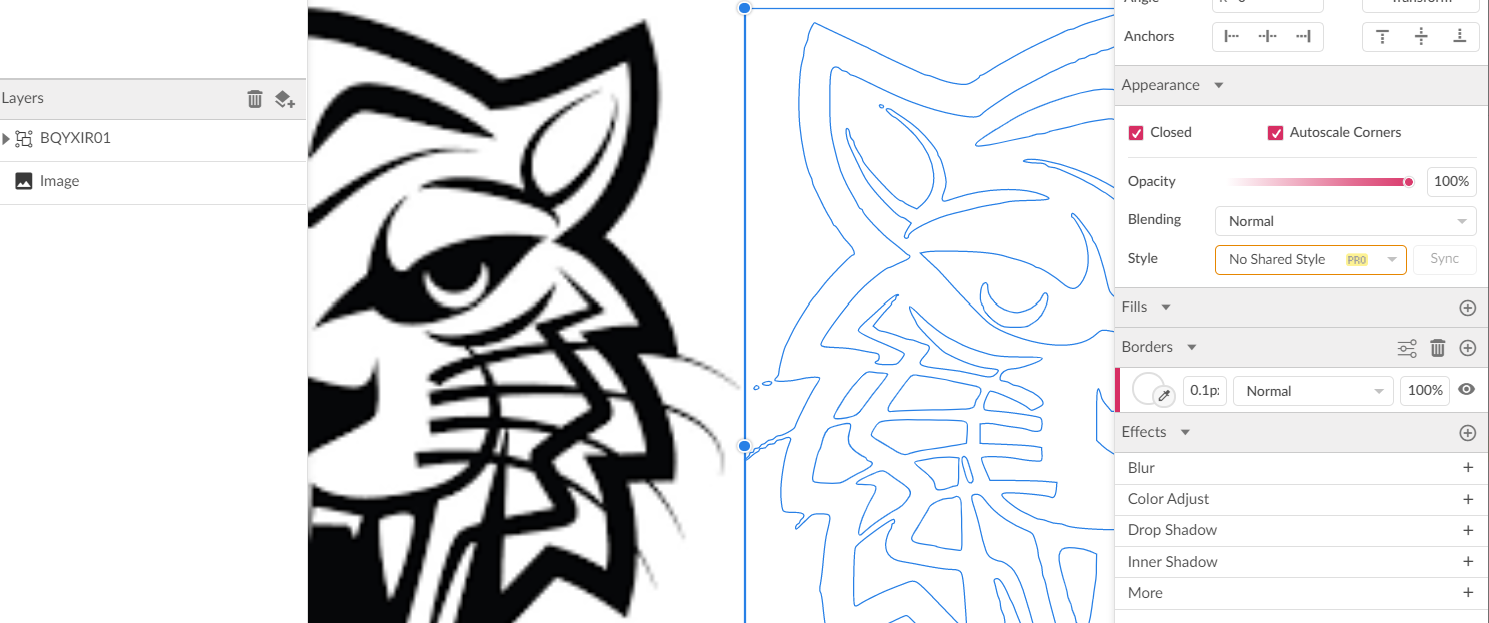
|
+
|
Ease of LearningSome modeling programs
are intuitive and easy to learn, but may lack advanced features. |
+
|
Background KnowledgeDoes the user need to be
familiar with mechanical or artistic design to use this software? |
+
|
Cost2D modeling software range from free to very expensive. For Makers, free options will usually do the trick.
|
|
+
|
Operating SystemWhile browser-based programs are more powerful than ever, design software can also be installed on a variety of computing platforms.
|
+
|
CapabilityCan the program create models at the level of sophistication and complexity for the desired outcome?
|
+
|
Portability and OutputConsider whether models
created in one package can be imported into another for further development. |
|
|
|
"Pro" and Other Vector Design Software
While we don't recommend paying for professional-level vector design software, it can be used for Maker projects. Two of the most popular "Pro" options are Adobe Illustrator and Corel Draw. Note that Illustrator does not work well with .svg format and designs will need to be exported as pdf or scaled after exporting as .svg. Most 3D or 2D CAD programs can also be used to create vector designs. CAD can be especially useful for advanced laser cutter projects with complex technical details and dimensioning. Autodesk's Fusion 360 is available for free for personal/hobbyist use, and there is also a free education license available. |
|
Free utility to "trace" a bitmap image (.jpg, .png, etc) and convert it to a vector file (.svg). Useful for quickly converting images for use in other software, or for trying to get a better result than the built-in trace feature in your design software of choice. |
Free site that converts files from one format to another. Useful for converting a file made in Illustrator, Corel, or a CAD application to .svg. Results may vary and converting files like this should not be part of a regular workflow, but this utility can help in a pinch. |
|
Free online photo editor - basically a browser-based photoshop clone! Lots of features but has bit of a learning curve. Useful for deleting backgrounds, adjusting contrast, removing color and more. |
A feature-rich tool that generates box designs that can be downloaded as vector files for laser cutting. See also: Box Designer |