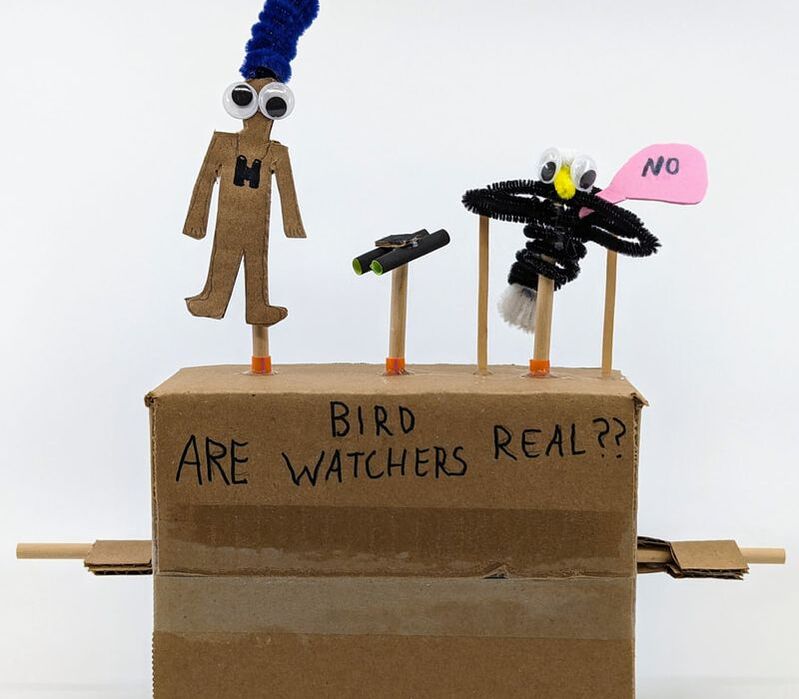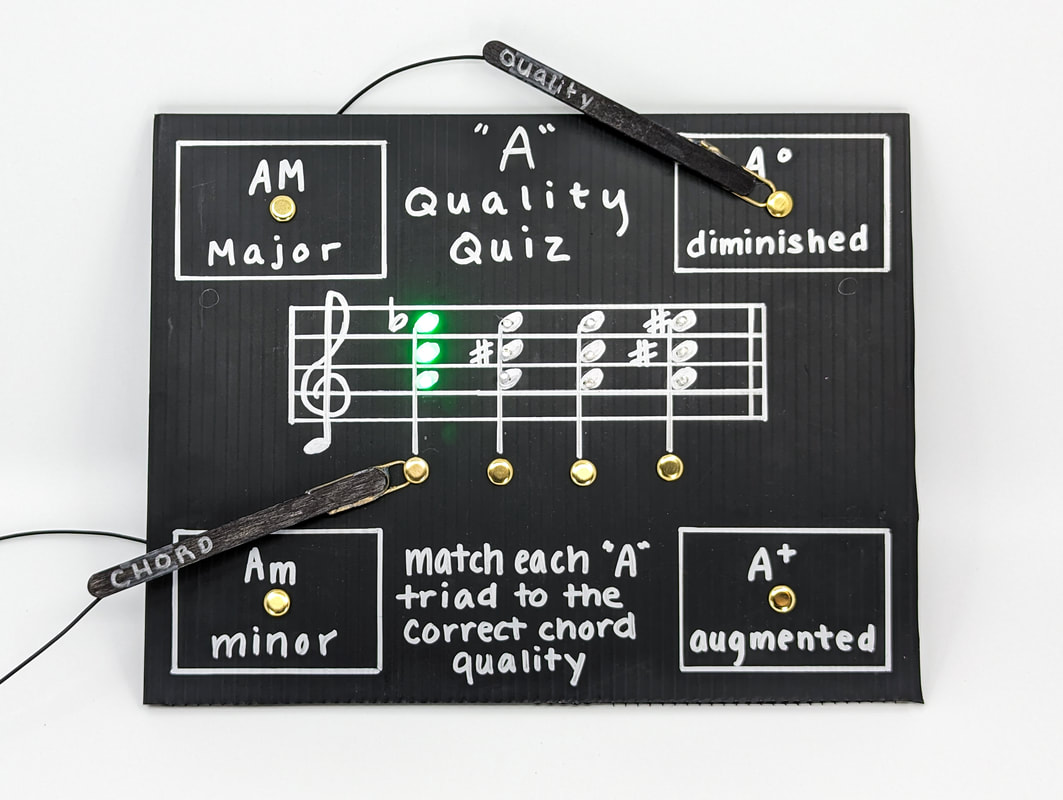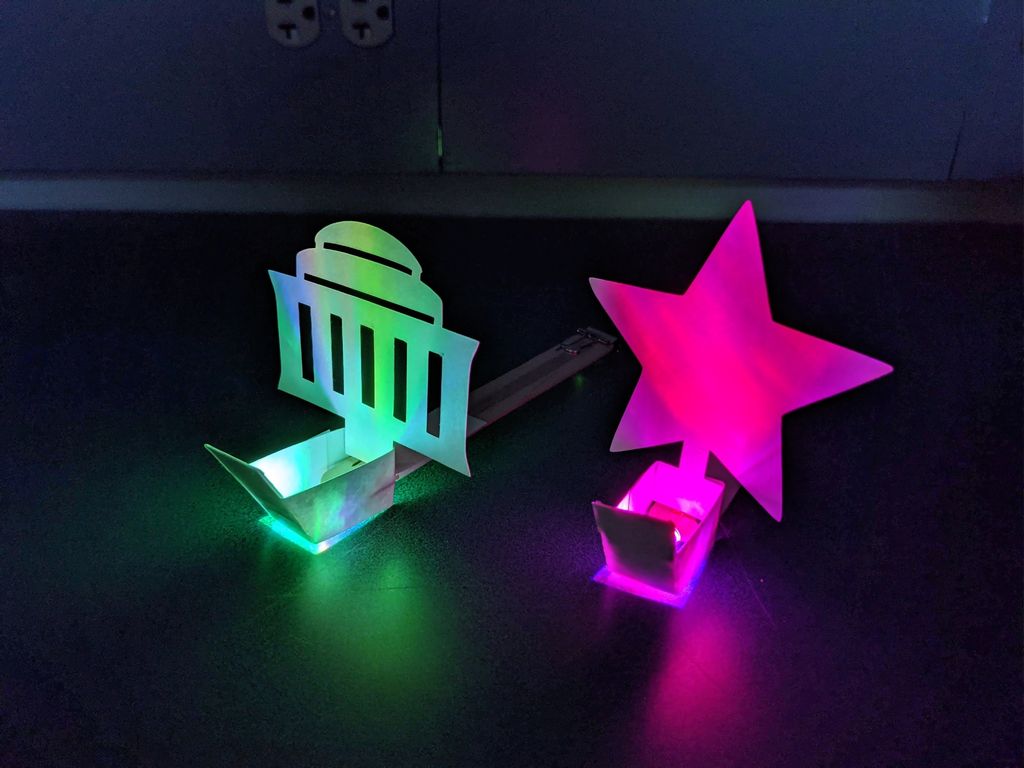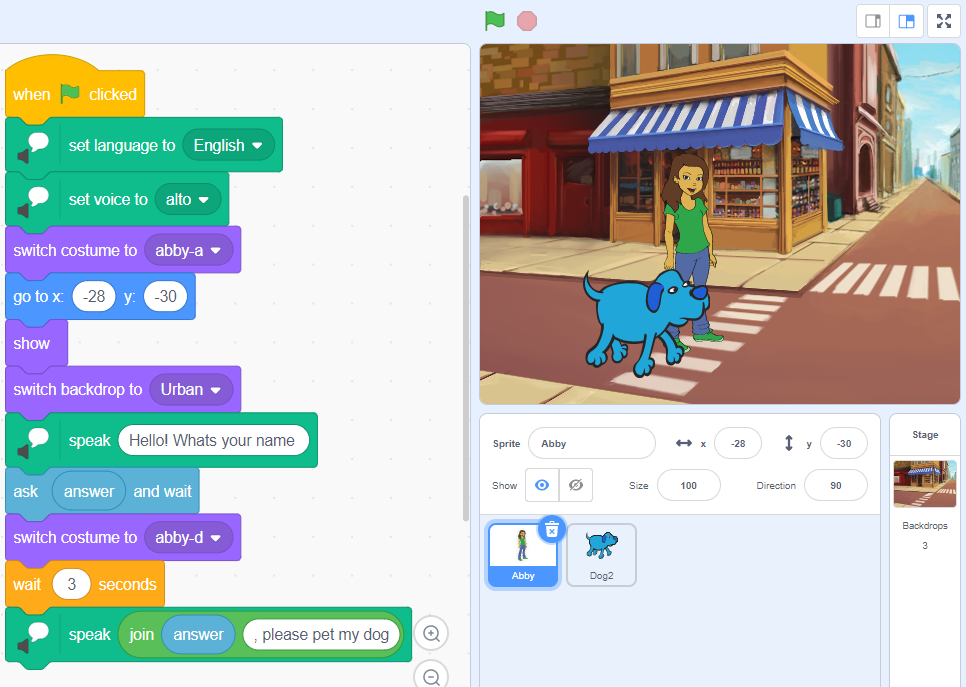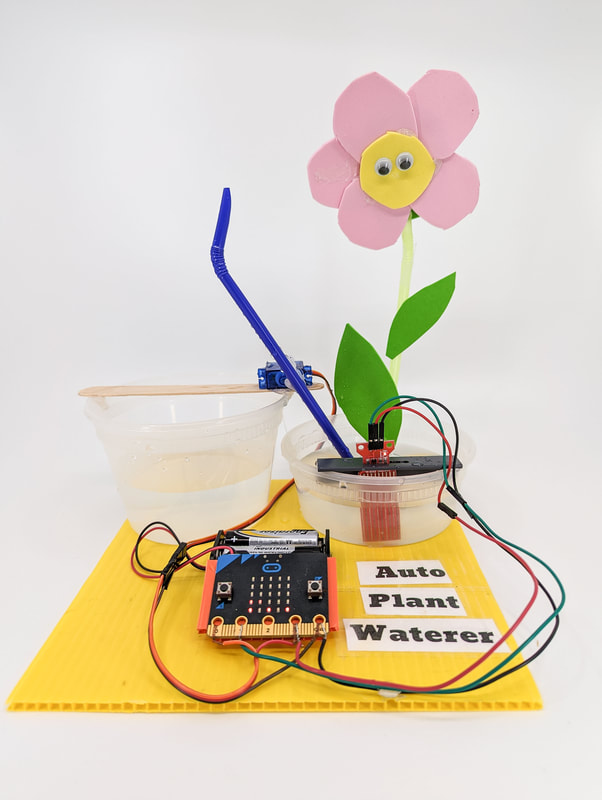K-12 Maker Project PD Workshops for Teachers
|
Spend a day at MIT with K-12 Maker experts learning digital fabrication (3D printers, laser cutters, Cricut cutters), electronics, physical computing or handcrafting tools and techniques through fun, engaging Maker projects that you can adapt to use in your classes.
Jumpstart Making in your classroom! Our Maker project workshops are designed with the beginning Maker in mind, but all experience levels are welcome. Come for a day (or two, or three, or four!) and a set of hands-on projects that are centered around a family of Maker tools. Scroll on for schedule and workshop details! Workshops run from 9am - 3pm. Registration cost is $275 per person/per day, payable by check, purchase order or credit card. See FAQ for more details. |
|
Monday June 24th |
Tuesday June 25th |
Wednesday June 26th |
Thursday June 27th Physical Computing Maker projects that bring coding to life in the real world |