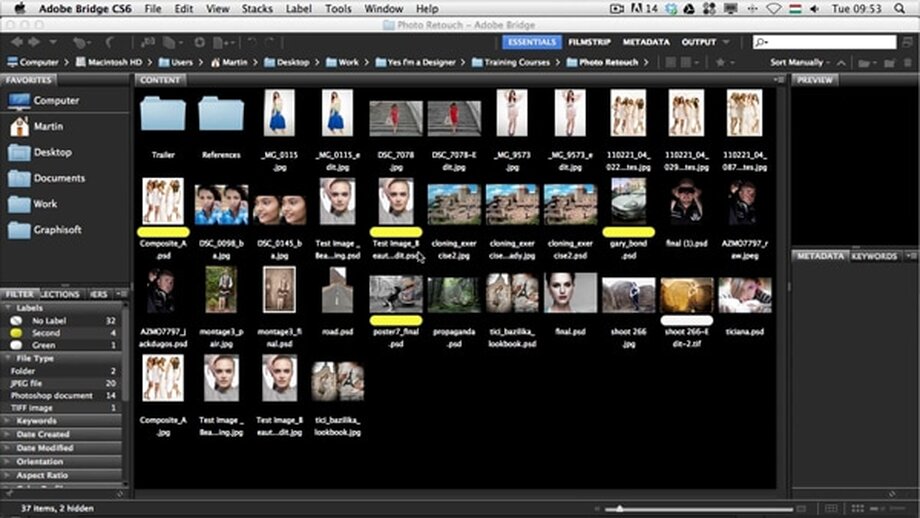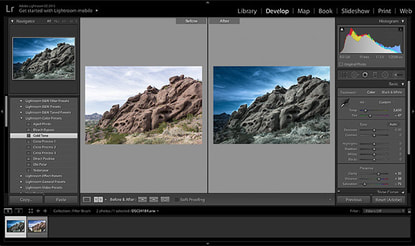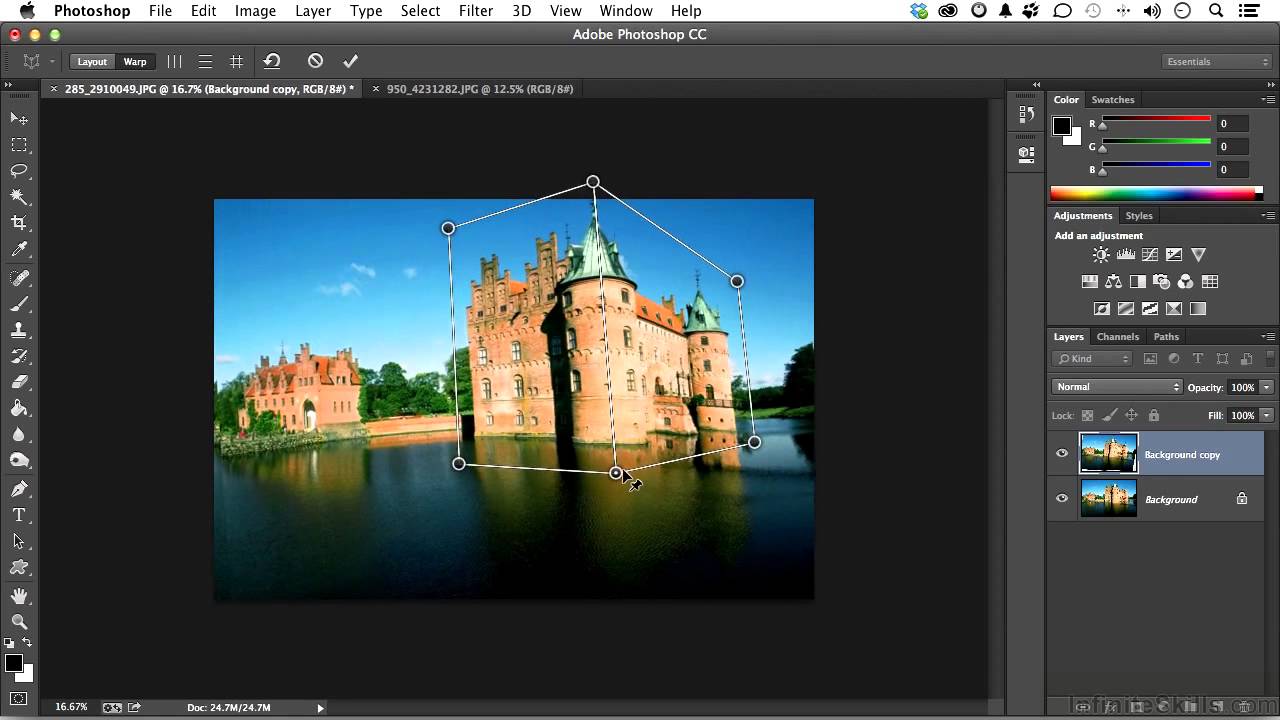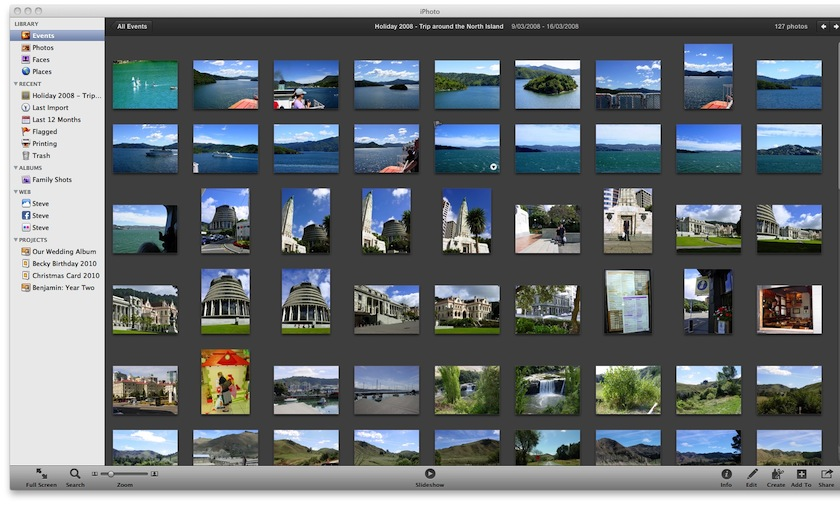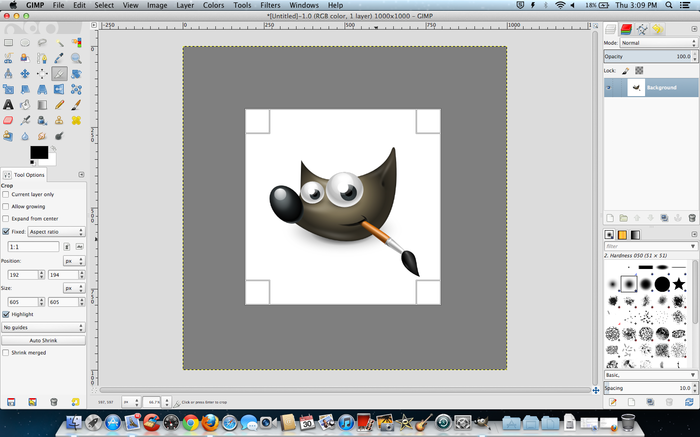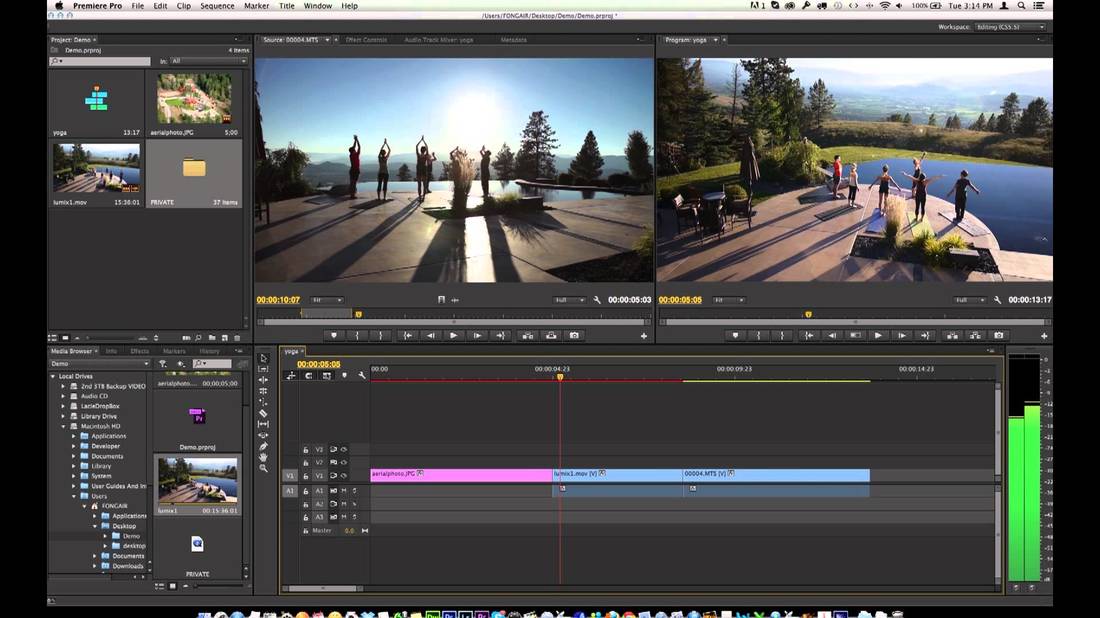Photo and Video
Photography and videography are an important part of the maker experience, and there are many benefits to documenting your work from concept to execution. Visual means of communication are becoming increasingly popular, and just as expertise in rhetoric was essential for full immersion in intellectual and political life in earlier times, visual communication skills prove just as essential today and in the future. Students of the 21st century must learn to plan, shoot, and edit effective photo documentation and short videos. Through a lens is a totally new and different way to view the world. Other than the technical skills involved in photography, videography, and video editing, exposing students to photo documentation and as a means of communication gives them the skills to see different sides of the everyday while providing them with the confidence to approach situations in a new way.