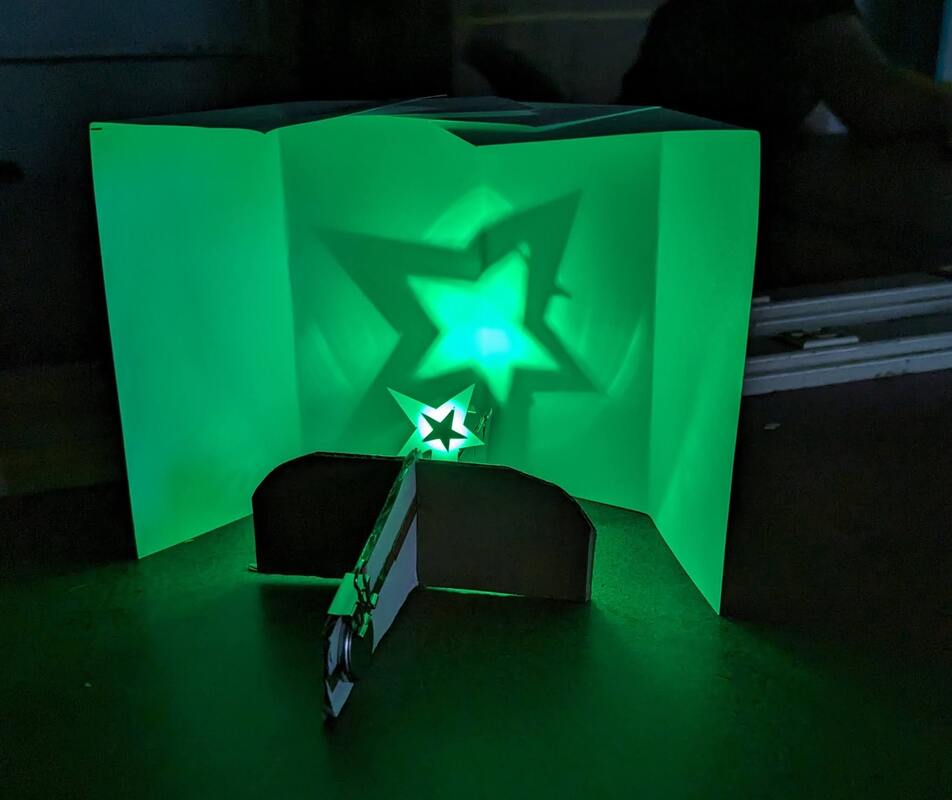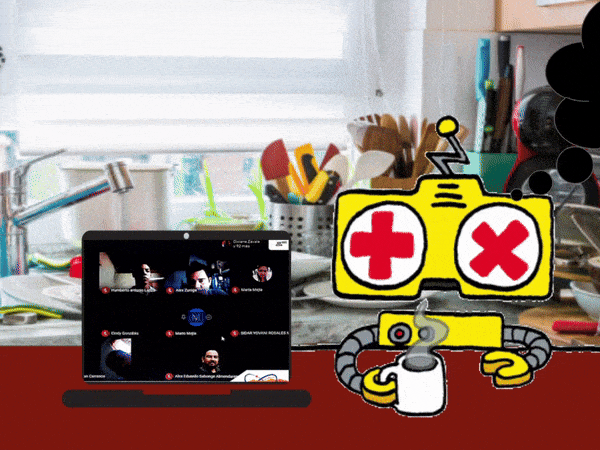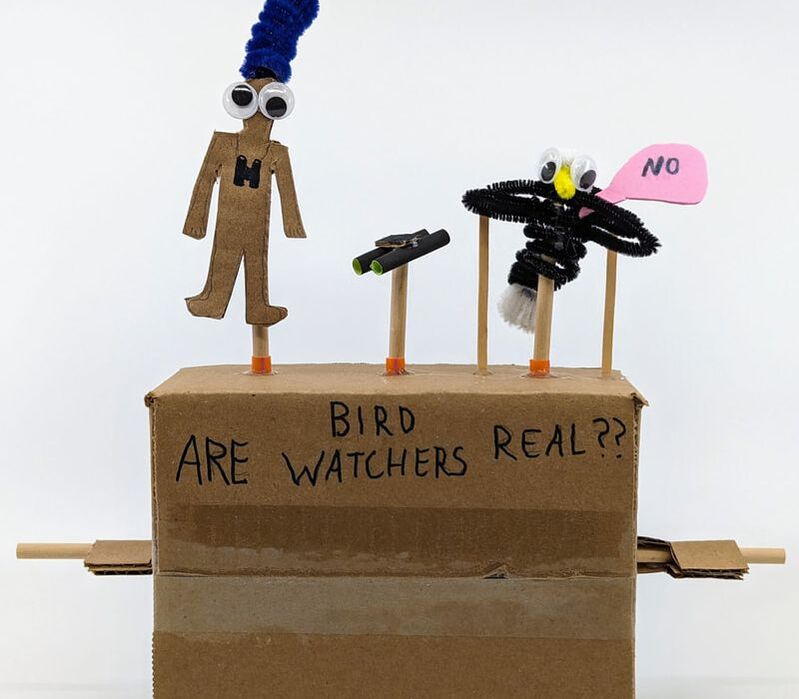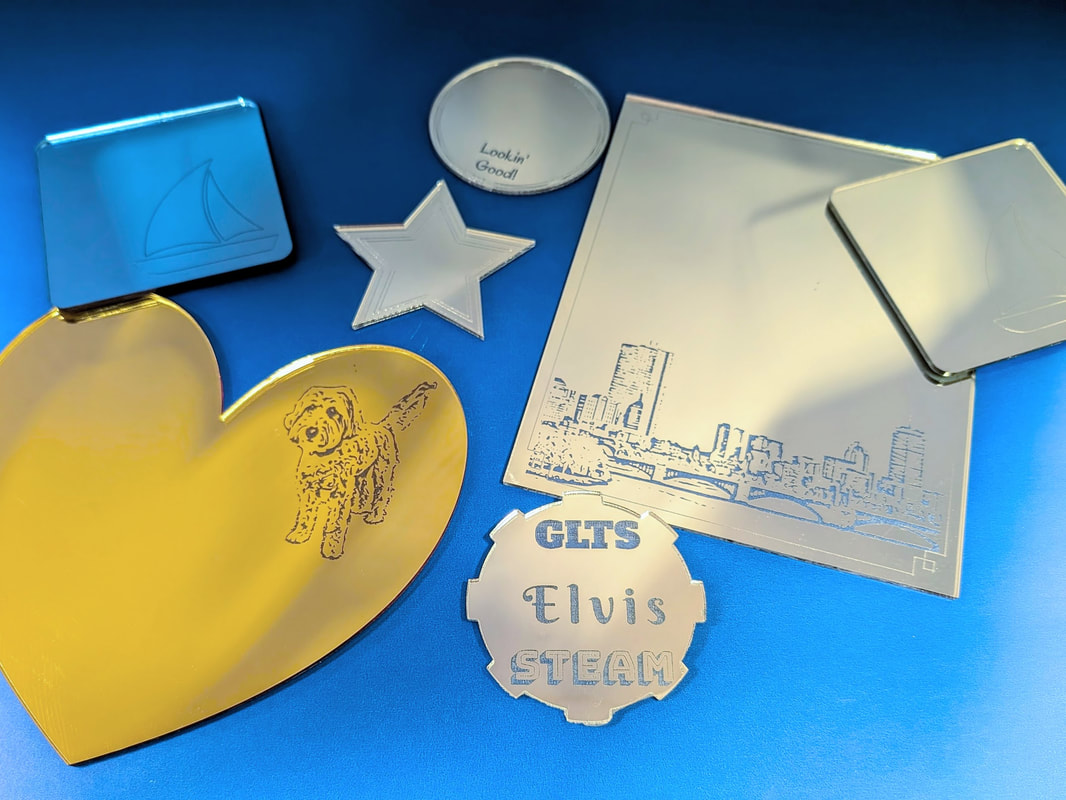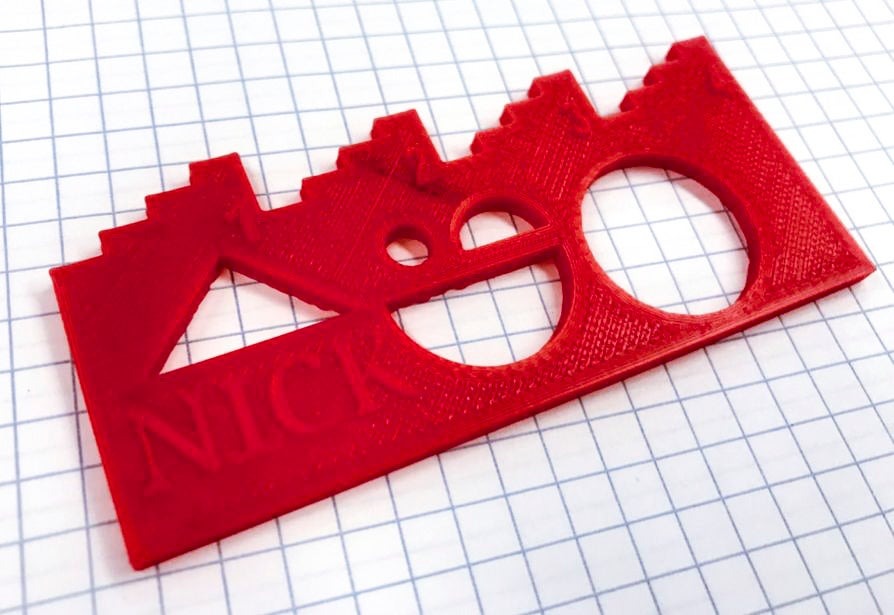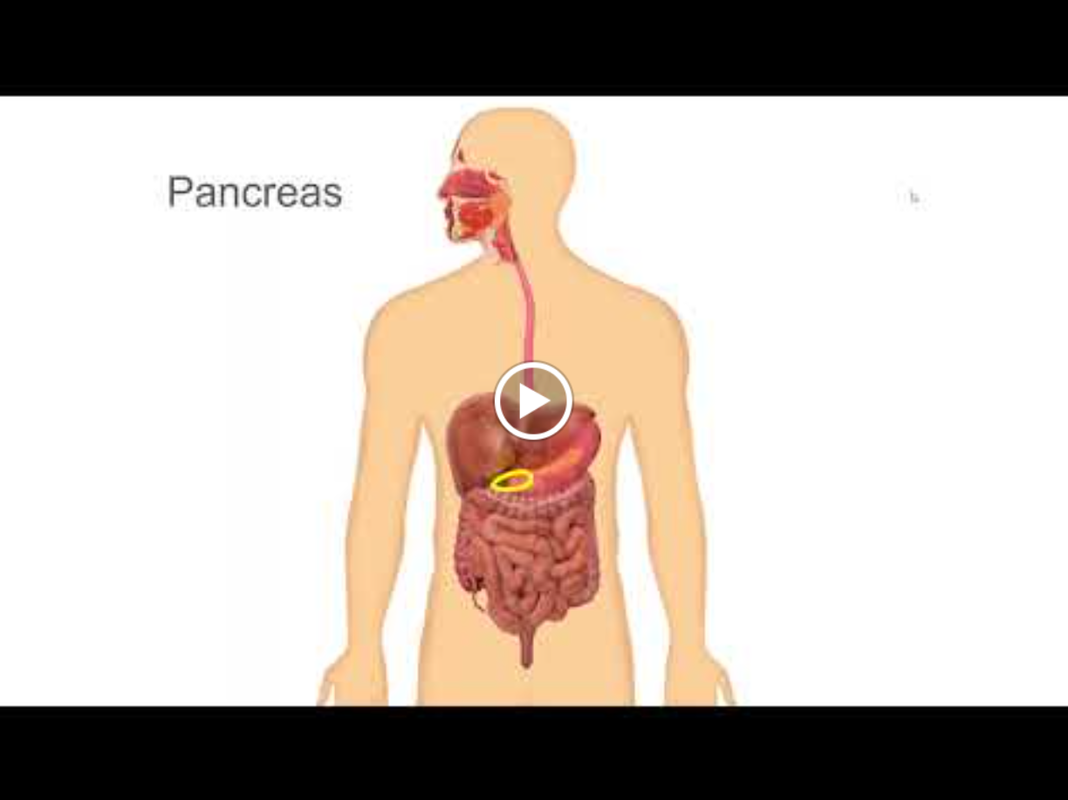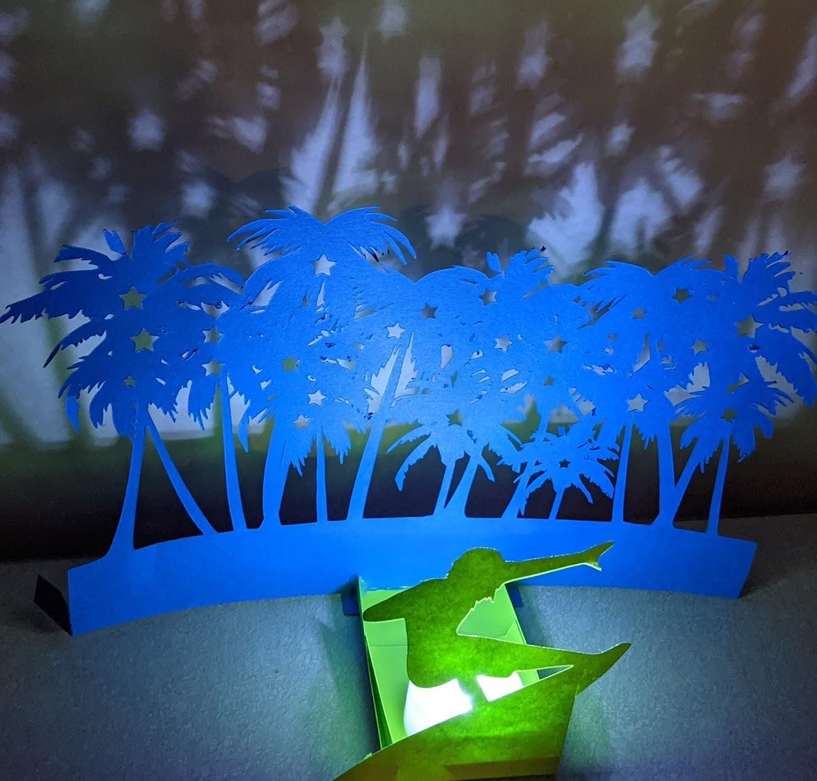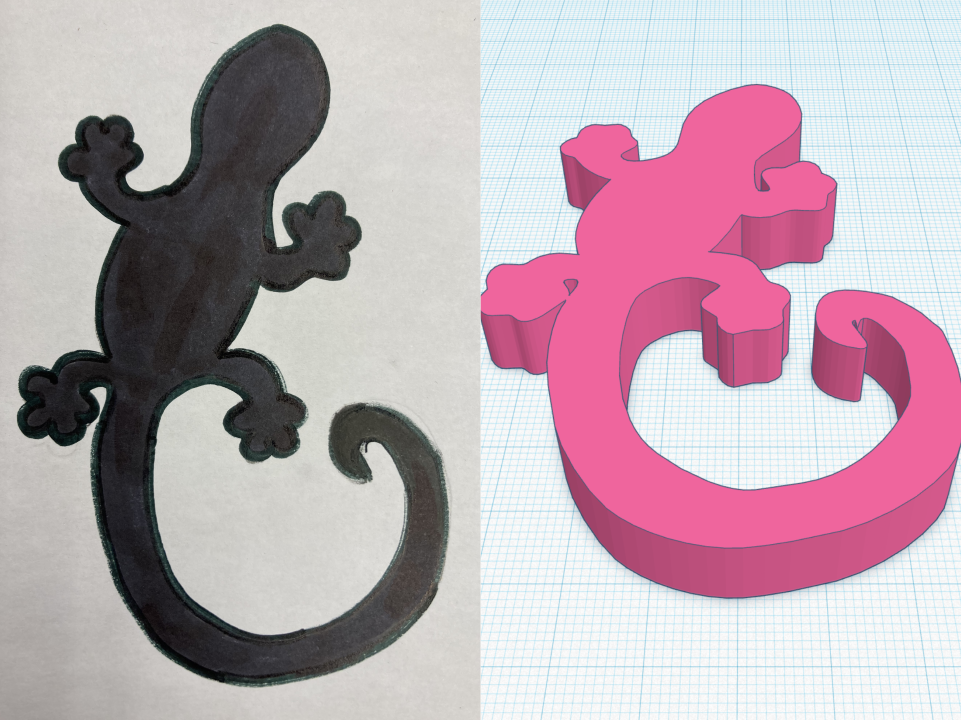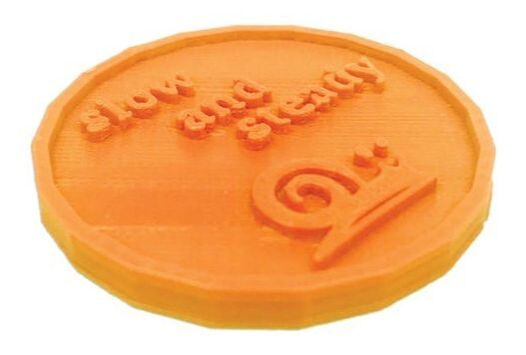Get Making with these tutorials and starter projects - no academic content tie-ins required!
Starter projects are great ways for teachers to develop a project workflow while their students are introduced to new technologies. The projects highlighted here are good for beginners and most can be done in less than an hour. They are well-suited for family nights, open houses, faculty meetings, PD days, and other Maker-minded community events.
Starter projects are great ways for teachers to develop a project workflow while their students are introduced to new technologies. The projects highlighted here are good for beginners and most can be done in less than an hour. They are well-suited for family nights, open houses, faculty meetings, PD days, and other Maker-minded community events.
Shadow CastersCast unique and interesting shadows using a hand fabricated LED projector, and custom shadow caster shapes.
Tools and materials
Template for Base and Support pieces Cardboard or chipboard Copper tape with conductive adhesive Binder clips (mini, not painted) Coin cell batteries, such as CR2032 LEDs, any color Scissors, craft knives White cardstock or vellum 3D Models from 2D MaterialsMake-Along Video
Set your own pace as you work through each chapter of this video tutorial.
Festive FlashlightsShine some light on a customizable cut-out figure with this festive electronics project. Make an LED flashlight, a reflector, and a symbol out of easy-to-find materials. Your symbol will come to life as the reflected light washes over it.
Tools and materials
color-changing (or any) LED craft stick (jumbo, 6 inch x 3/4 inch) small binder clip 1/4 inch copper tape coin cell battery aluminum foil tape or glue plain or light-colored cardstock scissors Pro tools - optional Cricut, Silhouette or other craft/vinyl cutter LED Quiz BoardsMake-Along Video
Set your own pace as you work through each chapter of this video tutorial.
Snappy RingsGet started with Tinkercad and 3D printing by designing a custom interchangeable snap-on ring.
Tools and materials
3D Printer and filament Tinkercad Misc. Arts+Crafts materials Sealing Wax (optional) Felt FunstersUse conductive thread to light up some crafty creations! The stuffies are made from felt, hand-sewn with yarn, then stuffed with polyester fluff. Add at least one LED that lights up when the battery pack is turned on.
Tools and materials
soft felt LED sequins 3V coin cell battery, CR2032 battery holder with on/off switch conductive thread yarn (weight 3 or 4) embroidery needles with big eyes polyester stuffing (“polyfill”) scissors markers craft materials for decorations: googly eyes, pipe cleaners, feathers, sequins, etc. Optional: tacky glue for decorations Light-Up Etched Acrylic DisplaysExpress yourself with a light-up acrylic display! This inexpensive and easy project is a great starter project for a makerspace and will help new makers get familiar with simple electronics, image processing, and using the laser cutter.
Tools and materials
Birch plywood sheet, ⅛” thick Clear Acrylic sheet, ⅛” thick (Cast is preferable to extruded) LED strips - 12V, single color or RGB (not addressable LEDs / Neopixels), (such as https://www.amazon.com/gp/product/B01NATWJ49, the 12V strips run on 9V) Stranded wire 24 AWG 9V Batteries Battery snaps Brass fasteners - 1” Soldering and wiring tools Laser Cutter Graphics design app (Google Draw, Vectr.com, Inkscape, etc.) Scratch for MakersMake-Along Video
Set your own pace as you work through each chapter of this video tutorial.
Graphics Techniques for MakersPrepare Learners to process graphics and images for laser cutting, 3D printing, and vinyl cutting applications.
Virtual HomemakerGroup Icebreaker activity that works wonderfully in remote learning environments. Make a copy of our slides or find your own fun gifs and make your own!
|
Box AutomataBuild a robust hand-crank automata model with simple materials and tools. Explore cam-action concepts, create unique scenes and characters or retell a tale, and have fun!
Tools and materials
Wood dowels, ¼” diameter, about 24” total 1 plastic straw, ¼” inside diameter (Dunkin Donuts large straw size) Small cardboard shipping box or shoe box Pencil Cardstock or sturdy paper Craft materials to (create the characters and scenery) Scissors Hot glue gun and glue sticks Cutter such as diagonal cutter or wire snips Optional: Utility/craft knife Paper LanternsSet the mood in your classroom, or for warm summer nights, with paper lanterns. Cut out shapes or text on any kind of paper, and fold it up into a bag. Then illuminate it with light from inexpensive LED tea-lights. You will learn vector art techniques and how to create the lanterns on a Cricut or other craft cutter.
Don't have a Cricut or other cutter at home or at school? Don't sweat it... you can follow along and do the design steps for this project - there's plenty to try even if you can't cut and assemble a lantern. New to Cricut? Start here!
Cricut has a collection of learning resources at learn.cricut.com. Browse the site, or check out some of these highlights:
For Silhouette brand cutters, try their official Silhouette101 site. Project resources
This project was featured in a live webinar in collaboration with the MIT Museum. After reviewing the tutorial slides, if you feel stuck you can watch the recording. Tutorial slides Tutorial pdf Cricut design template links Luminary template with scored fold lines Luminary template with small cuts on fold lines Silhouette design template files Luminary template with small cuts on fold lines .svg template files lantern-template-plain.svg lantern-template-jagged.svg Materials
Kit: colored paper LED tea light tissue paper You provide: tape Cricut, Silhouette or other craft/vinyl cutter Craft Foam "Rubber" StampsShapes cut from foam sheets become the part of the stamp that’s traditionally made with rubber. Glue the foam to a block of wood, press it onto an ink pad and make your mark wherever you like!
Tools and materials
Craft foam sheets Wood blocks/etc to mount stamp Inkpads White glue paper to stamp on Cricut or other vinyl cutter Custom Molded Rubber StampsUse Tinkercad to design and 3D print a mold with unique shapes to create rubber stamps out of reusable casting material
Tools and materials
Tinkercad Reusable casting material (such as ComposiMold) Microwave and microwave-safe dish Glue or double-sided tape Washable ink pads or diluted acrylic paint Optional: Wooden blocks for stamp bases (The back of the mold also works well as a sturdy base) Candy CastsDesign and create molds for pourable candies, crayons, and figurines. The molds are typically quick to print, minimizing 3D printer time.
Tools and materials
Sketch paper and pencils Tinkercad 3D Printer and filament Food-safe, fast set, Silicone molding compound (e.g. “Easy Mold” by Castin’ Craft. A one pound kit costs ~$30 and can be used to make about 12 - 16 molds for 1.5” square candy) For candy: Colored candy melts or chocolate suitable for melting Lollipop sticks or popsicle sticks For non-edible figurines: hi-temp hot glue, candle wax pellets, crayons, or plaster Electric skillet and/or pot, slow cooker, or chocolate melter Instructable (detailed step-by-step guide) Custom Laser-cut MirrorsLearn beginner and advanced graphics techniques for laser cutters while designing and making custom mirrors.
Tools and materials
acrylic mirror sheets (around 1/8" thickness) Laser cutter Personalized Rulers Use Tinkercad to design bespoke rulers with custom units and features. The rulers can be designed for fabrication on a 3D printer, or with a laser cutter or vinyl/craft cutter.
Tools and materials
3D Printer and filament Laser cutter and wood or plastic sheet Vinyl/craft cutter and cardstock paper Instructable (detailed step-by-step guide)
Videos with Google SlidesUse Google slides to create your own animated videos, complete with audio. An effective way to share knowledge in a remote learning environment.
Interactive SlidesLeverage familiar tools to create interactive presentations with audio.
|