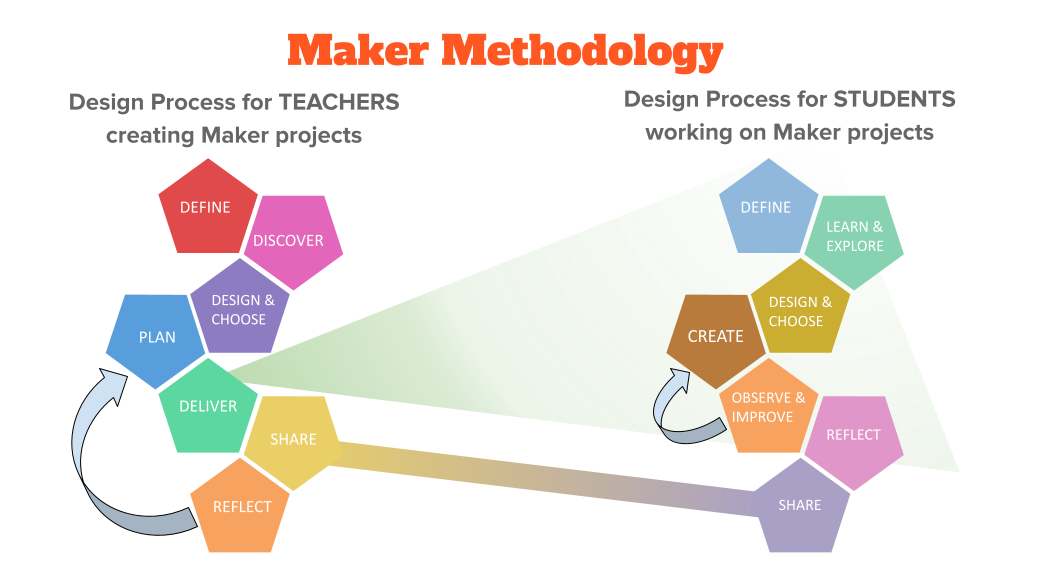Practices and Strategies for teachers leading Maker projects
|
In a Maker project, your role will shift from instructor to facilitator. Teaching through Making can present new challenges, even for an experienced teacher:
This shift can also be hard on students who are used to direct instruction:
|
Essential Maker facilitation practices
For a Maker project to be a rewarding experience for all, both the teacher and students will likely need to develop new practices. We recognize 7 essential practices and strategies for effective project facilitation, and compiled a variety of facilitation moves to support these practices.
Teacher Practices and Strategies |
What it Looks Like / Moves |
1. Include joy, fun, and non-traditional experiences! Create an atmosphere that is lighthearted and welcoming |
|
2. Hear all voices, early and often, loud and soft, through posts, images, and other shares, as well as synchronous speaking |
|
3. Notice, connect, and encourage Check in on students that drift off or miss activities, welcome them back, and support them in getting back on task |
|
4. Expect many ideas, many tries, evidence-based decisions Brainstorm, iterate (repeat the project, learning from problems and mistakes) at least once, and proceed with defendable choices. |
|
5. Have systems and materials ready and make sure students how to use them Organize tools and resources so that they are easy for students to find, understand, and use Practice all work-flows with students Have lots of sample work available |
|
6. Foster collaboration and citizenship Encourage teamwork, but don't expect it will always be good. Include group work and peer review in projects. |
|
7. Foster Self-Confidence and Self-direction Expect and encourage students to find resources, make choices, and answer questions on their own. |
|
Our Maker Methodology
Click each step for information and downloadable planning tools.
Click each step for information and downloadable planning tools.
- Define your learning goals for the project
- Discover other projects that can inspire your own
- Design and Choose your own Maker project ideas
- Plan the day-to-day details of your project
- Deliver your plan - roll out the project and facilitate your students' work
- Share your students' work with a larger community
- Reflect and refine improve your project plans