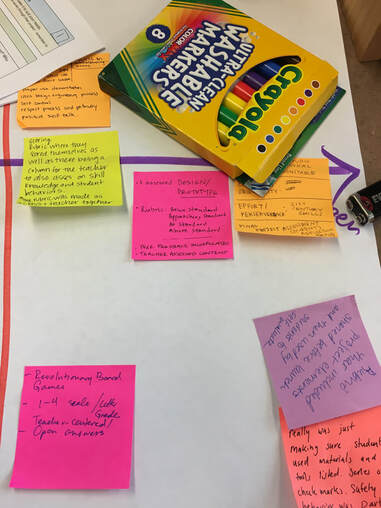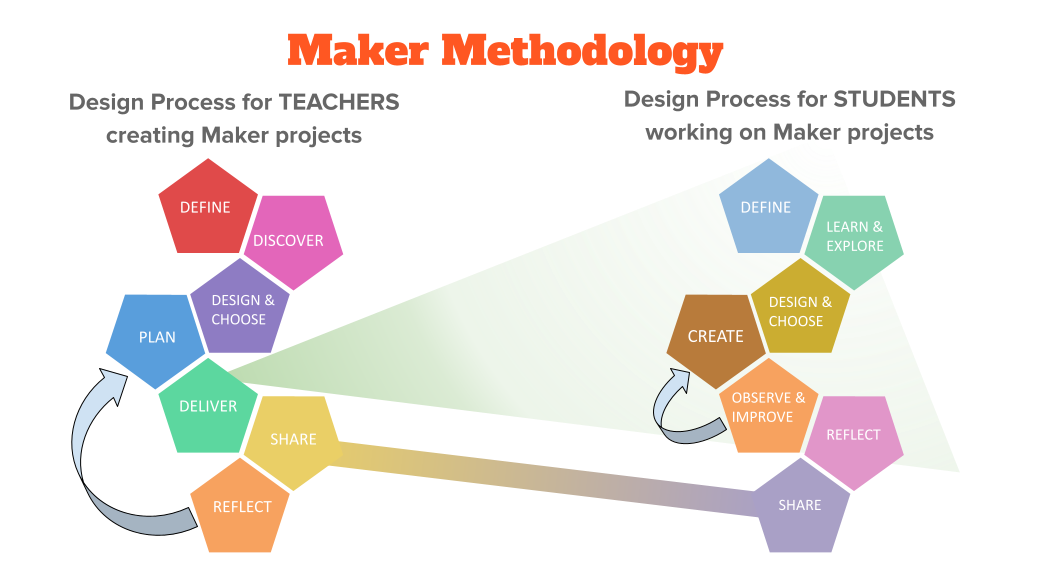Maker Methodology
Step 4: PLAN
Lay the groundwork for a successful project
|
So much planning goes into open-ended student projects and observers often don't know - but we do! That's why we drew up some templates to help you plan for Maker projects that can require a lot of resources. You'll recognize a lot of familiar elements from templates that you already use, but we made sure to incorporate Maker-specific concerns for extra guidance (required tools, time, design process for students, etc.)
Download templates here:
|