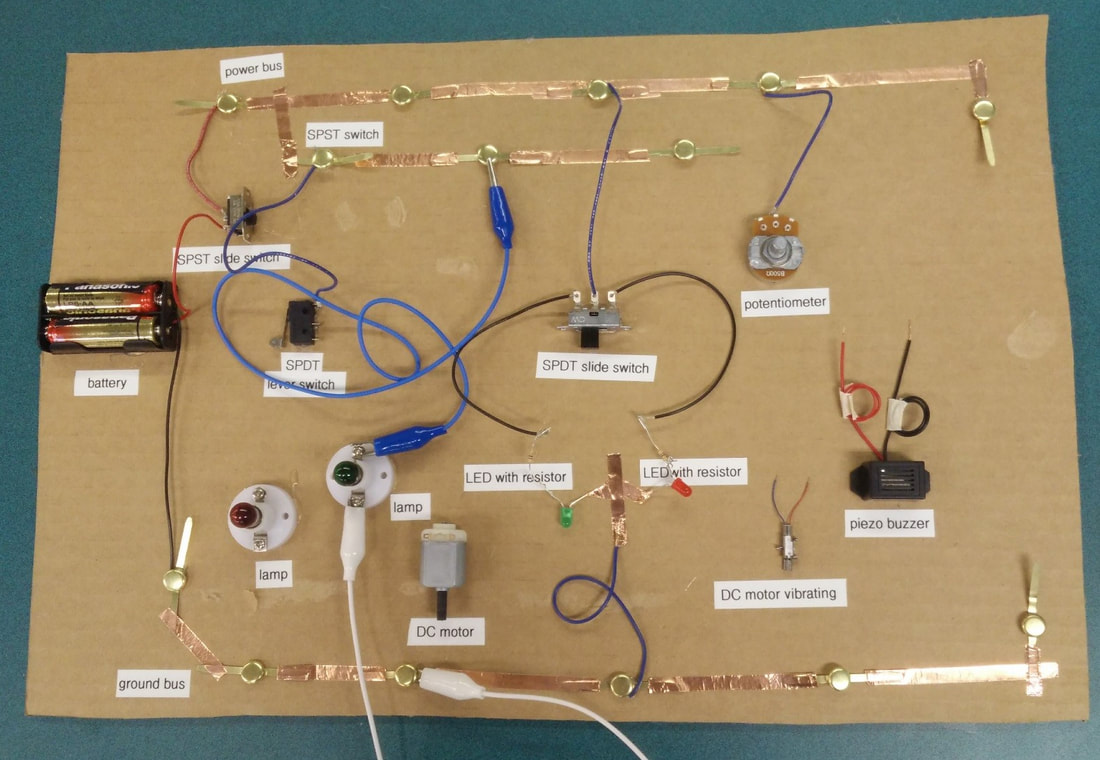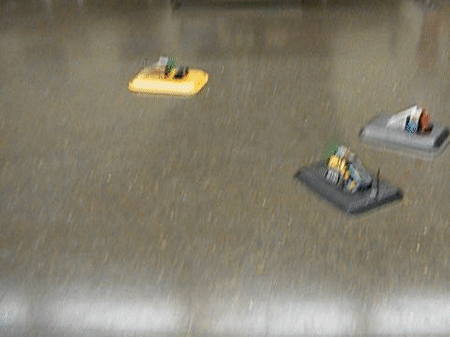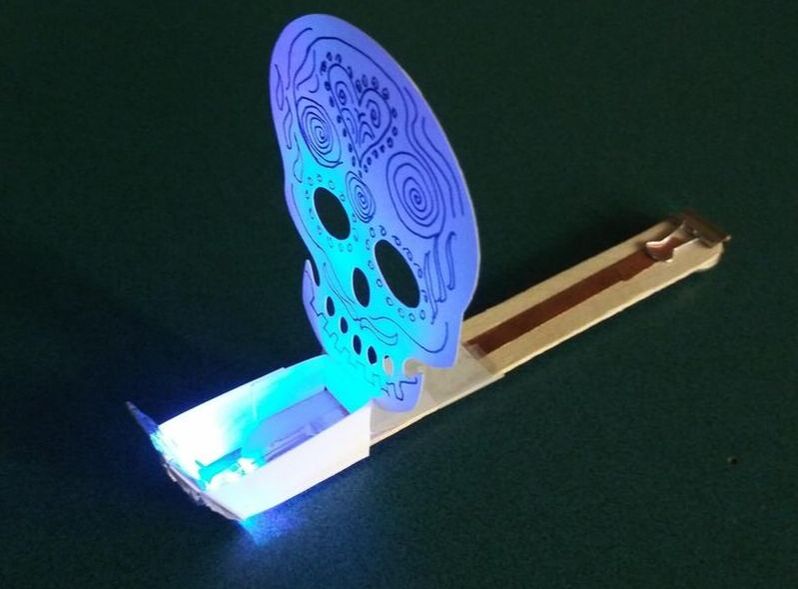Electronics resources
Though we cannot see electricity, it makes most of the things around us move, play, and light up.
It is the magic inside so many things.
Use these resources to become familiar and comfortable with electronic components, tools, and construction methods, as well as basic circuit principles.
It is the magic inside so many things.
Use these resources to become familiar and comfortable with electronic components, tools, and construction methods, as well as basic circuit principles.