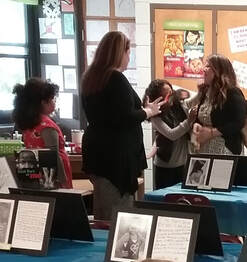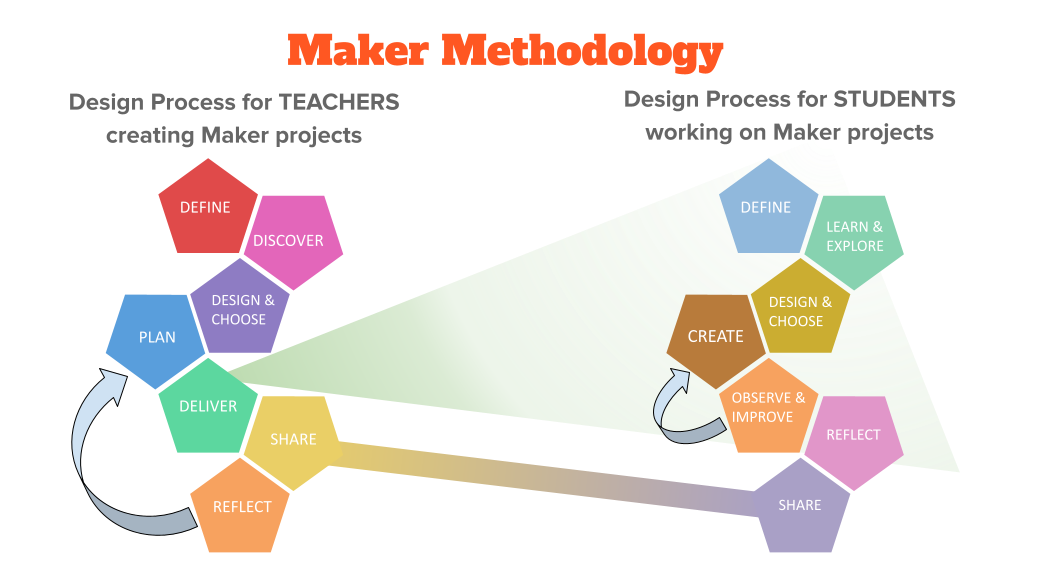Maker Methodology
Step 6: SHARE
Ways to share student work outside the classroom
When students know they'll be sharing their projects with an audience beyond the classroom, their classroom experience takes on more real-world context, and they feel more invested in doing quality work. Depending on the nature of their project, public sharing can even be an integral part of the project.
Here are a few different ways to share student work, during and after their projects are complete. Some are simple ways to get started, others require more planning and organization.
Here are a few different ways to share student work, during and after their projects are complete. Some are simple ways to get started, others require more planning and organization.
|
Blogs and Social Media
Take pictures of student work in progress, and share via Twitter or Instagram. Or consider using a student-sharing platform like Flipgrid or Seesaw to embed students' photos into a blog within a pre-existing school or class website. Littleton Middle School has a great example of an embedded Seesaw feed that allows students to directly upload pictures of their work. |
|
Special guests
If students are designing a product, invite local entrepreneurs or investors to come offer feedback on students' prototypes. If they are creating something with code, invite local programmers. If they're working with textiles, invite a knitter - maybe even a student's relative - to teach them a new skill they can incorporate into their projects. For a musical instrument engineering course, La Fundación Mustakis in Santiago, Chile invited professional musicians from a local music non-profit to direct their students, as they performed on the instruments they created. |
|
Exhibitions - classroom
Several times a year, a 3rd grade classroom at a Cambridge Elementary school hosts an open house. For the first hour of the day, the room is converted into a gallery of student projects, and families are invited to stay after drop-off to browse student creations, chat, and pour a cup of coffee. The event itself creates more opportunities for students to participate and take ownership - they prepare the space, making signs and rearranging desks into different viewing areas for each project. |
Exhibitions - school-wide
Starting in 2018, the Bagnall Elementary School in Groveland, MA holds an annual Design and Engineering Expo. A family-friendly open house, students run exhibition and activity tables based on their academic Maker projects and their passion projects from open hours in the Makerspace. Other community members - like older students from middle and high school, local science museums, and artisans - are also invited to run their own activities.
Starting in 2018, the Bagnall Elementary School in Groveland, MA holds an annual Design and Engineering Expo. A family-friendly open house, students run exhibition and activity tables based on their academic Maker projects and their passion projects from open hours in the Makerspace. Other community members - like older students from middle and high school, local science museums, and artisans - are also invited to run their own activities.
Press
Prepare a press release about the work you're doing, and invite local media to talk with you and the students about their work. Depending on project focus and student skill level, you could even put students in charge of preparing the media release.
Prepare a press release about the work you're doing, and invite local media to talk with you and the students about their work. Depending on project focus and student skill level, you could even put students in charge of preparing the media release.
Built-in Sharing with Community Partners
As you get more comfortable designing and leading Maker projects, you might start planning projects centered around making things designed for viewers or users outside the classroom - collaborative murals in public spaces, inventions to help seniors, etc. At the Bagnall, the 4th grade students work as stewards of a local hiking trail, learning how to identify plants, maintain a trail, create informational signs and brochures, and give tours.
As you get more comfortable designing and leading Maker projects, you might start planning projects centered around making things designed for viewers or users outside the classroom - collaborative murals in public spaces, inventions to help seniors, etc. At the Bagnall, the 4th grade students work as stewards of a local hiking trail, learning how to identify plants, maintain a trail, create informational signs and brochures, and give tours.
Our Maker Methodology
Click each step for information and downloadable planning tools.
Click each step for information and downloadable planning tools.
- Define your learning goals for the project
- Discover other projects that can inspire your own
- Design and Choose your own Maker project ideas
- Plan the day-to-day details of your project
- Deliver your plan - roll out the project and facilitate your students' work
- Share your students' work with a larger community
- Reflect and refine improve your project plans